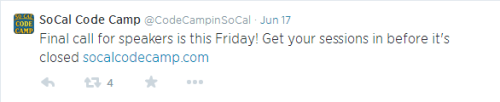Less than two months until the Microsoft Ignite conference! There is still some time for registration to secure your spot at the event, where you can meet the best and brightest minds to talk about cloud infrastructure and management, productivity, big data and the internet of things, unified communications, mobility and so much more.
Especially as a developer, Ignite will give you the opportunity to network with developers from around the world working on various platforms. You will get to dive into multi-device multi-platform focused sessions and get world-class training plus practical tips from experts.
The session list is available, in case you need some more convincing to attend. The list does not just include topic details, but speaker info, if you are looking forward to catch a particular presentation. Some of the featured Microsoft speakers are Satya Nadella, CEO, Dave Campbell, Cloud & Enterprise CTO, Gurdeep Singh Pall, Skype Corporate Vice President, Brad Anderson, Enterprise Client & Mobility Corporate Vice President, Joe Belfiore, PC Tablet and Phone Corporate Vice President and Peggy Johnson, Business Development, Executive Vice President.
If you are ready to make your plans for Ignite, you can find insider info on the Ignite Forums on Channel 9. There is also a Knowledge Based available for Ignite on UserVoice, where you can quickly find out information about the event agenda, transportation, hotels, map, attendee parties etc.
The Microsoft Ignite Countdown also contains valuable, up-to-date and fun info. The latest video, “The One About Breaking In Shoes Now, Wrigley Field, Navy Pier and Buddy Guy’s Legends“, answers many forum questions and has tips for first-time conference and Chicago visitors.
Make sure not to miss the countdown videos!
As a surprise bonus; if you were planning to get Microsoft certified, all Microsoft certifications will be offered for %50 off the regular price for all registered Ignite attendees. Don’t forget to pre-register!
Last but not least, check out the Ignite Facebook page and Ignite Twitter feed for the latest updates!